Once upon a time, I needed to find Dell monitor data to analyse.
A quick search brought me to their eCommerce web site which had all the monitor data I needed and all I had to do was get the data out of the website.
To get the data from the website I used the Python and Python module Scrapy to scrape the webpage and write data to a csv file.
Based on the data I got from the site the counts of monitors by size and country are presented below.
However this data is probably not accurate. In fact I know it isn’t. There was a surprising number of variances in the monitor descriptions including screen size which made it hard to get quick accurate counts. I had to do some data munging to clean up the data but there is still a bit more to do.
The surprising thing is that there do not appear to be specific data points for each of the monitor descriptions components. This website is being generated from a data source likely a database that contains Dell’s products. This database does not appear to have fields for each independent data point that are used to categorize and describe Dell monitors.
The reason I say this is that the monitor descriptions single string of text. Within the text string are things like the monitor size, model, common name, and various other features.
These are not in same order, do not all have same spelling, format such as use of text separators, lower or upper case.
Most descriptions are formatted like this example:
“Dell UltraSharp 24 InfinityEdge Monitor – U2417H”.
However the many variations on this format at listed below. There is obviously no standardization for Dell to enter monitor descriptions for their ecommerce site.
- Monitor Dell S2240T serie S 21.5″
- Dell P2214H – Monitor LED – 22-pulgadas – 1920 x 1080 – 250 cd/m2 – 1000:1 – 8 ms – DVI-D
- Dell 22 Monitor | P2213 56cm(22′) Black No Stand
- Monitor Dell UltraSharp de 25″ | Monitor UP2516D
- Dell Ultrasharp 25 Monitor – UP2516D with PremierColor
- Dell 22 Monitor – S2216M
- Monitor Dell UltraSharp 24: U2415
- Dell S2340M 23 Inch LED monitor – Widescreen 60Hz Full HD Monitor
Some descriptions include the monitor size unit of measurement, usually in inches, sometimes in centimeters, and sometimes none at all.
Sometimes hyphens are used to separate description sections but other times the pipe character ( | ) is used to separate content. Its a real mish mash.
Description do not have consistent order of description components. Sometimes part number is after monitor size, sometimes it is elsewhere.
The problem with this is that customers browsing the site will have to work harder to compare monitors taking into account these variances.
I’d bet this leads to lost sales or poorly chosen sales that result in refunds or disappointed customers.
I’d also bet that Dell enterprise customers and resellers also have a hard time parsing these monitor descriptions too.
This did affect my ability to easily get the data to do analysis of monitors by description categories because they were not in predictable locations and were presented in many different formats.
Another unusual finding was that it looks like Dell has designated default set of 7 monitors to a large number of two digit country codes. For example Bhutan (bt) and Bolivia (rb) both have the same 7 records, as do many others. Take look at the count of records per country at bottom of page. Many countries have only 7 monitors.
Here is the step by step process used to scrape this data.
The screenshot below shows the ecommerce web site page structure. The monitor information is presented on the page in a set of nested HTML tags which contain the monitor data.
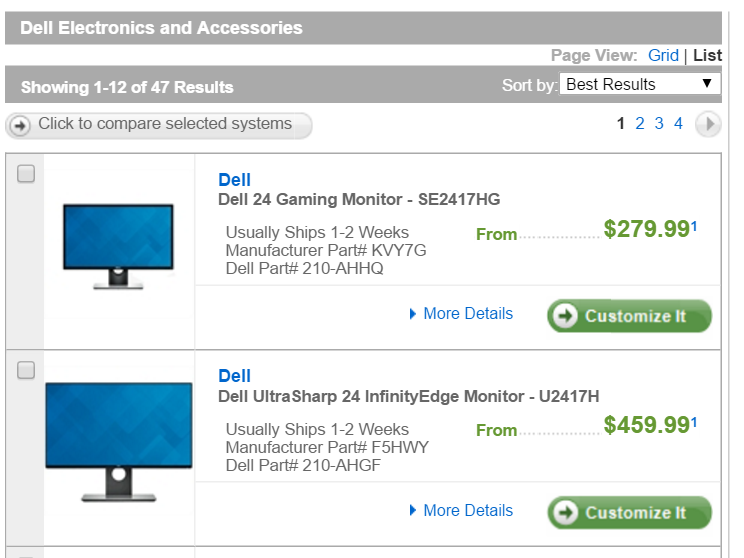
These nested HTML tags can be scraped relatively easily. A quick review revealed that the web pages contained identifiable HTML tags that held the data I needed. Those tags are named in Python code below.
The website’s url also had consistent structure so I could automate navigating through paged results as well as navigate through multiple countries to get monitor data for more than one Dell country in the same sessions.
Below is an example of the url for the Dell Canada eCommerce web site’s page 1:
https://accessories.dell.com/sna/category.aspx?c=ca&category_id=6481&l=en&s=dhs&ref=3245_mh&cs=cadhs1&~ck=anav&p=1
The only two variables in url that change for the crawling purposes are:
- The “c” variable was a 2 character country code eg “ca” = Canada, “sg” = Singapore, “my” = Malaysia, etc.
- The “p” variable was a number representing the count of web pages that a country’s monitors are shown on about 10 monitors per page. No country I looked at had more than 5 pages of monitors.
Dell is a multi-national corporation so likely has many countries in this eCommerce database.
Rather than guess what they are I got a list of two character country codes from Wikipedia that I could use to create urls to see if that country has data. As a bonus the Wikipedia list gives me the country name.
The Wikipedia country code list needs a bit of clean-up. Some entries are clearly not countries but some type of administrative designation. Some countries are listed twice with two country codes. For example Argentina has “ar” and “ra”. For practical purposes if the Dell url can’t be created from this country codes in this list then the code just skips to next one country code.
The Python code I used is shown below. It outputs a csv file with the website data for each country with the following columns:
- date (of scraping)
- country_code (country code entered from Wikipedia)
- country (country name from Wikipedia)
- page (page number of website results)
- desc (HTML tag containing string of text)
- prod_name (parsed from desc)
- size (parsed from desc)
- model (parsed from desc)
- delivery (HTML tag containing just this string)
- price (HTML tag containing just this string)
- url (url generated from country code and page)
The code loops through the list of countries that I got from Wikipedia and within each country it also loops through the pages of results while pagenum < 6:.
I hard coded the number of page loops to 6 as no country had more than 5 pages of results. I could have used other methods perhaps looping until url returned 404 or page not found. It was easier to hard code based on manual observation.
Dell eCommerce website scraping Python code
#-*- coding: utf-8 -*-
import urllib2
import urllib
from cookielib import CookieJar
from bs4 import BeautifulSoup
import csv
import re
from datetime import datetime
countries={
'AC':'Ascension Island',
'AD':'Andorra',
'AE':'United Arab Emirates',
... etc
'ZM':'Zambia',
'ZR':'Zaire',
'ZW':'Zimbabwe'
}
def main():
output = list()
todaydate = datetime.today().strftime('%Y-%m-%d')
with open('dell_monitors.csv', 'wb') as file:
writer = csv.DictWriter(file, fieldnames = ['date', 'country_code', 'country', 'page', 'desc', 'prod_name', 'size', 'model', 'delivery', 'price', 'url'], delimiter = ',')
writer.writeheader()
for key in sorted(countries):
country_code = key.lower()
country = countries[key]
pagenum = 1
while pagenum < 6:
url = "https://accessories.dell.com/sna/category.aspx?c="+country_code+"&category_id=6481&l=en&s=dhs&ref=3245_mh&cs=cadhs1&~ck=anav&p=" + str(pagenum)
#HTTPCookieProcessor allows cookies to be accepted and avoid timeout waiting for prompt
page = urllib2.build_opener(urllib2.HTTPCookieProcessor).open(url).read()
soup = BeautifulSoup(page)
if soup.find("div", {"class":"rgParentH"}):
tablediv = soup.find("div", {"class":"rgParentH"})
tables = tablediv.find_all('table')
data_table = tables[0] # outermost table parent =0 or no parent
rows = data_table.find_all("tr")
for row in rows:
rgDescription = row.find("div", {"class":"rgDescription"})
rgMiscInfo = row.find("div", {"class":"rgMiscInfo"})
pricing_retail_nodiscount_price = row.find("span", {"class":"pricing_retail_nodiscount_price"})
if rgMiscInfo:
delivery = rgMiscInfo.get_text().encode('utf-8')
else:
delivery = ''
if pricing_retail_nodiscount_price:
price = pricing_retail_nodiscount_price.get_text().encode('utf-8').replace(',','')
else:
price = ''
if rgDescription:
desc = rgDescription.get_text().encode('utf-8')
prod_name = desc.split("-")[0].strip()
try:
size1 = [int(s) for s in prod_name.split() if s.isdigit()]
size = str(size1[0])
except:
size = 'unknown'
try:
model = desc.split("-")[1].strip()
except:
model = desc
results = str(todaydate)+","+country_code+","+country+","+str(pagenum)+","+desc+","+prod_name+","+size+","+model+","+delivery+","+price+","+url
file.write(results + '\n')
pagenum +=1
else:
#skip to next country
pagenum = 6
continue
if __name__ == '__main__':
main()
The Python code scraping output is attached here as a csv file.
The summary is a list of the scraping output that shows a list of country codes, countries and count of Dell monitor records scraped from a web page using the country code Wikipedia had for these countries.
af – Afghanistan – 7 records
ax – Aland – 7 records
as – American Samoa – 7 records
ad – Andorra – 7 records
aq – Antarctica – 7 records
ar – Argentina – 12 records
ra – Argentina – 7 records
ac – Ascension Island – 7 records
au – Australia – 36 records
at – Austria – 6 records
bd – Bangladesh – 7 records
be – Belgium – 6 records
bx – Benelux Trademarks and Design Offices – 7 records
dy – Benin – 7 records
bt – Bhutan – 7 records
rb – Bolivia – 7 records
bv – Bouvet Island – 7 records
br – Brazil – 37 records
io – British Indian Ocean Territory – 7 records
bn – Brunei Darussalam – 7 records
bu – Burma – 7 records
kh – Cambodia – 7 records
ca – Canada – 46 records
ic – Canary Islands – 7 records
ct – Canton and Enderbury Islands – 7 records
cl – Chile – 44 records
cn – China – 46 records
rc – China – 7 records
cx – Christmas Island – 7 records
cp – Clipperton Island – 7 records
cc – Cocos (Keeling) Islands – 7 records
co – Colombia – 44 records
ck – Cook Islands – 7 records
cu – Cuba – 7 records
cw – Curacao – 7 records
cz – Czech Republic – 6 records
dk – Denmark – 23 records
dg – Diego Garcia – 7 records
nq – Dronning Maud Land – 7 records
tp – East Timor – 7 records
er – Eritrea – 7 records
ew – Estonia – 7 records
fk – Falkland Islands (Malvinas) – 7 records
fj – Fiji – 7 records
sf – Finland – 7 records
fi – Finland – 5 records
fr – France – 17 records
fx – Korea – 7 records
dd – German Democratic Republic – 7 records
de – Germany – 17 records
gi – Gibraltar – 7 records
gr – Greece – 5 records
gl – Greenland – 7 records
wg – Grenada – 7 records
gu – Guam – 7 records
gw – Guinea-Bissau – 7 records
rh – Haiti – 7 records
hm – Heard Island and McDonald Islands – 7 records
va – Holy See – 7 records
hk – Hong Kong – 47 records
in – India – 10 records
ri – Indonesia – 7 records
ir – Iran – 7 records
ie – Ireland – 7 records
im – Isle of Man – 7 records
it – Italy – 1 records
ja – Jamaica – 7 records
jp – Japan – 49 records
je – Jersey – 7 records
jt – Johnston Island – 7 records
ki – Kiribati – 7 records
kr – Korea – 34 records
kp – Korea – 7 records
rl – Lebanon – 7 records
lf – Libya Fezzan – 7 records
li – Liechtenstein – 7 records
fl – Liechtenstein – 7 records
mo – Macao – 7 records
rm – Madagascar – 7 records
my – Malaysia – 25 records
mv – Maldives – 7 records
mh – Marshall Islands – 7 records
mx – Mexico – 44 records
fm – Micronesia – 7 records
mi – Midway Islands – 7 records
mc – Monaco – 7 records
mn – Mongolia – 7 records
mm – Myanmar – 7 records
nr – Nauru – 7 records
np – Nepal – 7 records
nl – Netherlands – 8 records
nt – Neutral Zone – 7 records
nh – New Hebrides – 7 records
nz – New Zealand – 37 records
rn – Niger – 7 records
nu – Niue – 7 records
nf – Norfolk Island – 7 records
mp – Northern Mariana Islands – 7 records
no – Norway – 19 records
pc – Pacific Islands – 7 records
pw – Palau – 6 records
ps – Palestine – 7 records
pg – Papua New Guinea – 7 records
pe – Peru – 43 records
rp – Philippines – 7 records
pi – Philippines – 7 records
pn – Pitcairn – 7 records
pl – Poland – 4 records
pt – Portugal – 7 records
bl – Saint Barthelemy – 7 records
sh – Saint Helena – 7 records
wl – Saint Lucia – 7 records
mf – Saint Martin (French part) – 7 records
pm – Saint Pierre and Miquelon – 7 records
wv – Saint Vincent – 7 records
ws – Samoa – 7 records
sm – San Marino – 7 records
st – Sao Tome and Principe – 7 records
sg – Singapore – 37 records
sk – Slovakia – 23 records
sb – Solomon Islands – 7 records
gs – South Georgia and the South Sandwich Islands – 7 records
ss – South Sudan – 7 records
es – Spain – 10 records
lk – Sri Lanka – 7 records
sd – Sudan – 7 records
sj – Svalbard and Jan Mayen – 7 records
se – Sweden – 6 records
ch – Switzerland – 21 records
sy – Syrian Arab Republic – 7 records
tw – Taiwan – 43 records
th – Thailand – 40 records
tl – Timor-Leste – 7 records
tk – Tokelau – 7 records
to – Tonga – 7 records
ta – Tristan da Cunha – 7 records
tv – Tuvalu – 7 records
uk – United Kingdom – 35 records
un – United Nations – 7 records
us – United States of America – 7 records
hv – Upper Volta – 7 records
su – USSR – 7 records
vu – Vanuatu – 7 records
yv – Venezuela – 7 records
vd – Viet-Nam – 7 records
wk – Wake Island – 7 records
wf – Wallis and Futuna – 7 records
eh – Western Sahara – 7 records
yd – Yemen – 7 records
zr – Zaire – 7 records
Grand Total – 1760 records
I loved your code.
Nice practical example for web scraping.
Thanks!