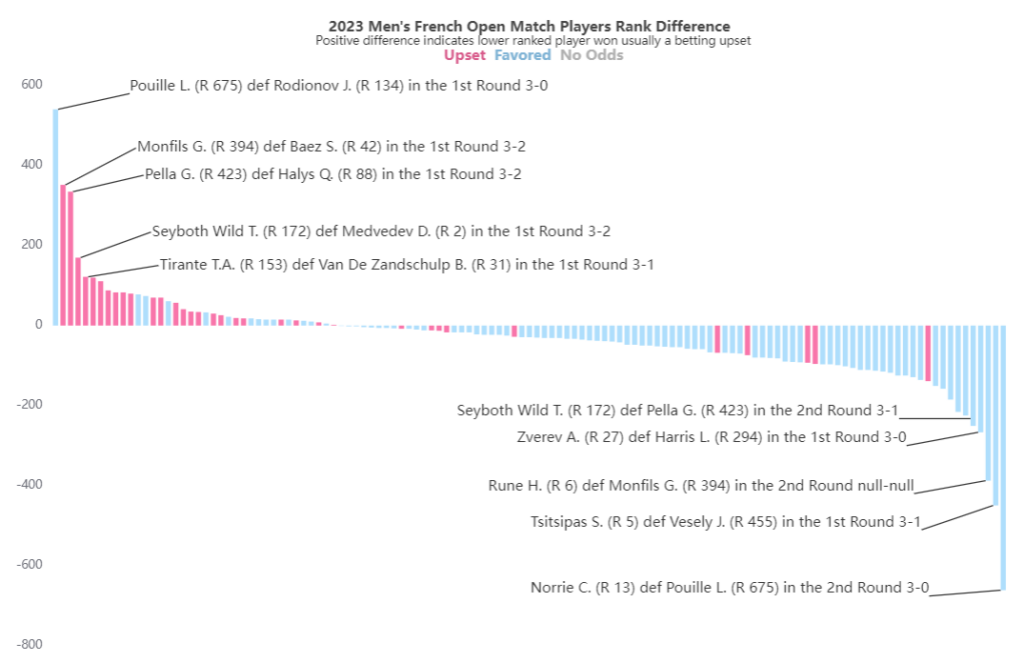Legends can be quite fiddly to include on a chart when the chart content can dynamically change and result in dramatic changes in y-axis values and count of x-axis values.
This is not limited to Apache EChart but including a legend in a recent EChart visualization I was working on was getting too complex and it needed a new solution.
That solution was to include a faux legend in the chart’s Title which is something I have done from time to time using other visualization tools but this was the first time I did it in ECharts.
The trick was to assign the legend text value colors using the the chart title’s textStyle – rich text feature as demonstrated in the code snippet below.
The result is a simple, good looking, compact legend beneath the chart title.A
This tennis rank visualization can be viewed at https://009co.com/public_data/tennis_data
The code snippet below demonstrates the chart options title with the textStyle rich text values.
const option = {
title: {
show: true,
text: `${year} ${tournamentName}\n {upsetColor| Upset} {favoredColor| Favored} {noOddsColor| No Odds}`,
left: "center",
textStyle: {
fontWeight: "bold",
fontSize: 16,
rich: {
upsetColor: {
color: "#D85A8A", // Color for 'Upset'
fontWeight: "bold",
},
favoredColor: {
color: "#7FB3D5", // Color for 'Favored'
fontWeight: "bold",
},
noOddsColor: {
color: "#B0B0B0", // Color for 'No Odds'
fontWeight: "bold",
},
},
},
},
};