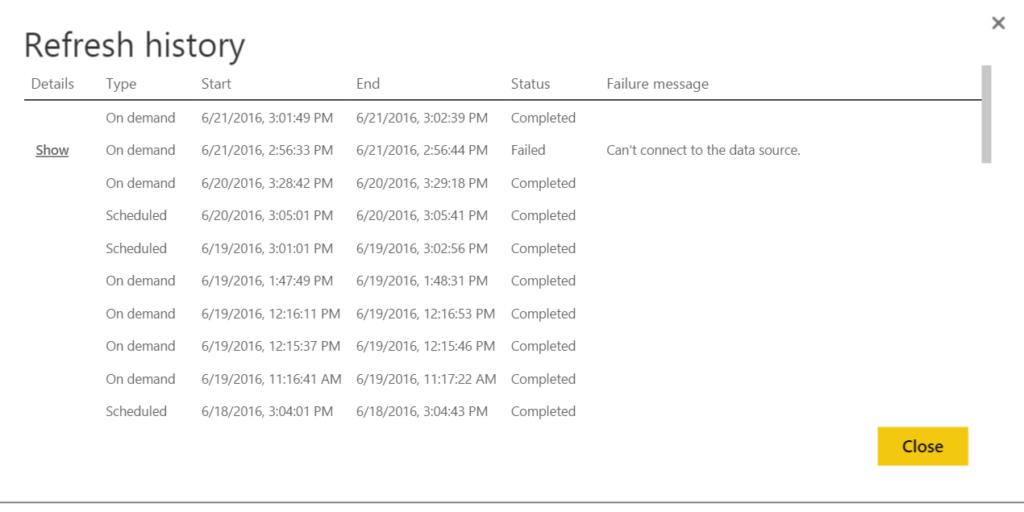I recently changed my Office 365 user password for an account that I was using for a Power BI Dataset Scheduled Refresh.
The result was that my Power BI Refresh failed which looked like screenshot below.
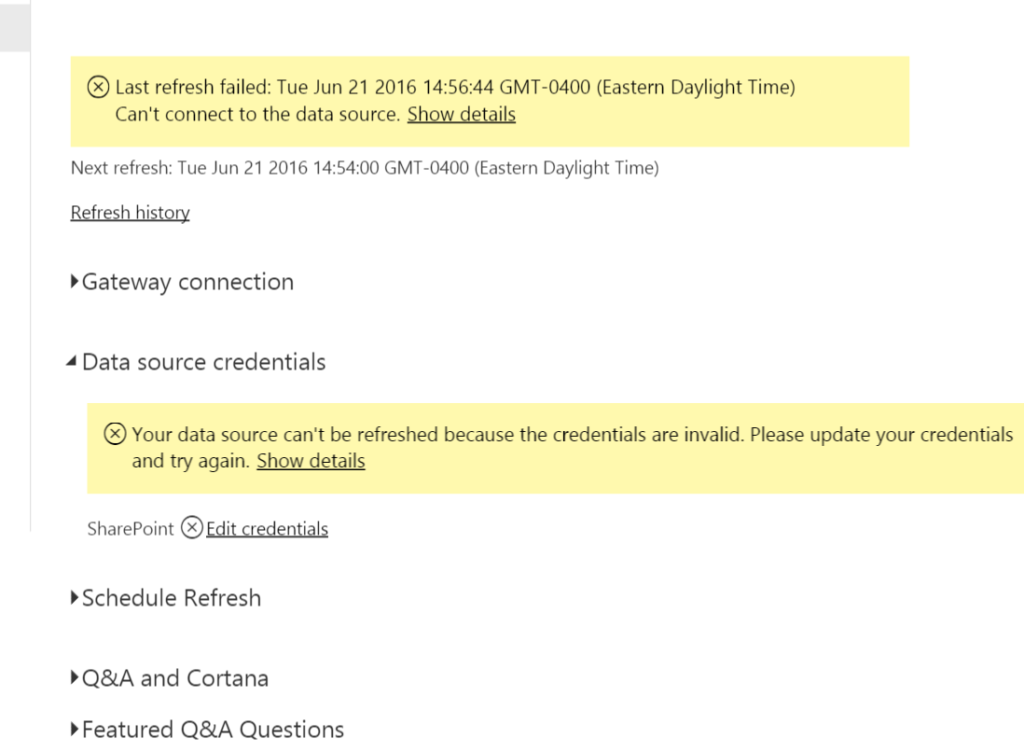
So all I had to do was update the authentication Power BI was using to access my Office 365 Sharepoint folder.
It was clear that the Edit credentials link was where I needed to update the password.
That link got me the following page where I selected oAuth2 which is referring to the authentication that Power BI uses with my Office 365 user credentials.
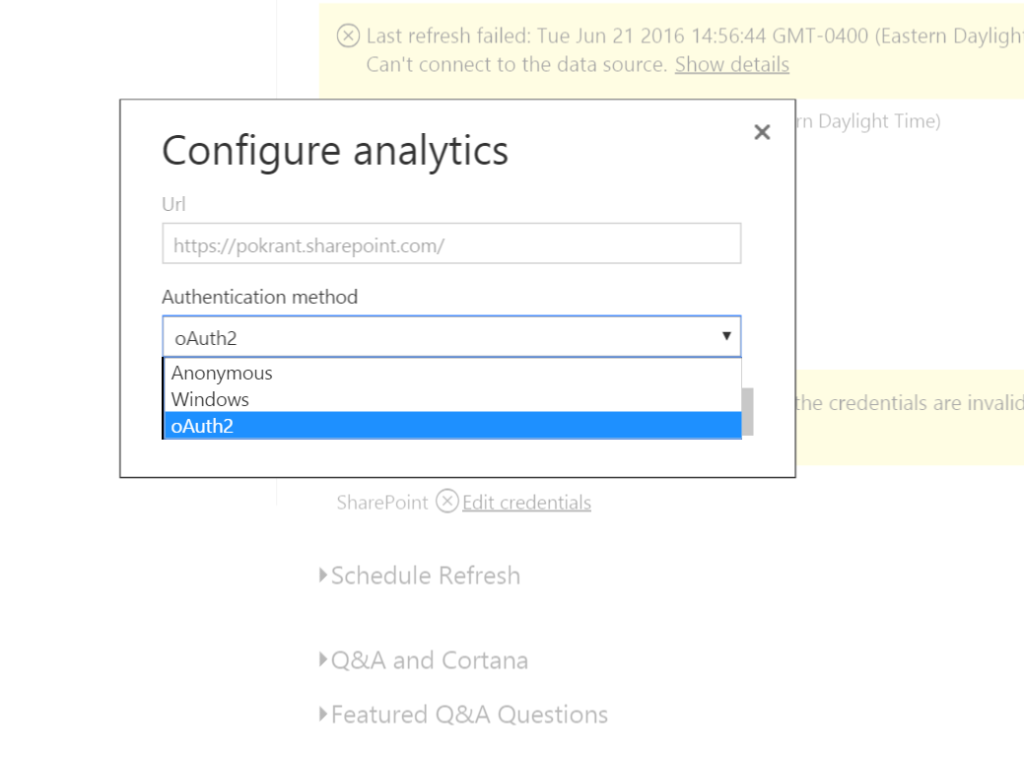
Selecting oAuth2 popped a new browser window where I could enter my Office 365 user and new password and authenticate Power BI.
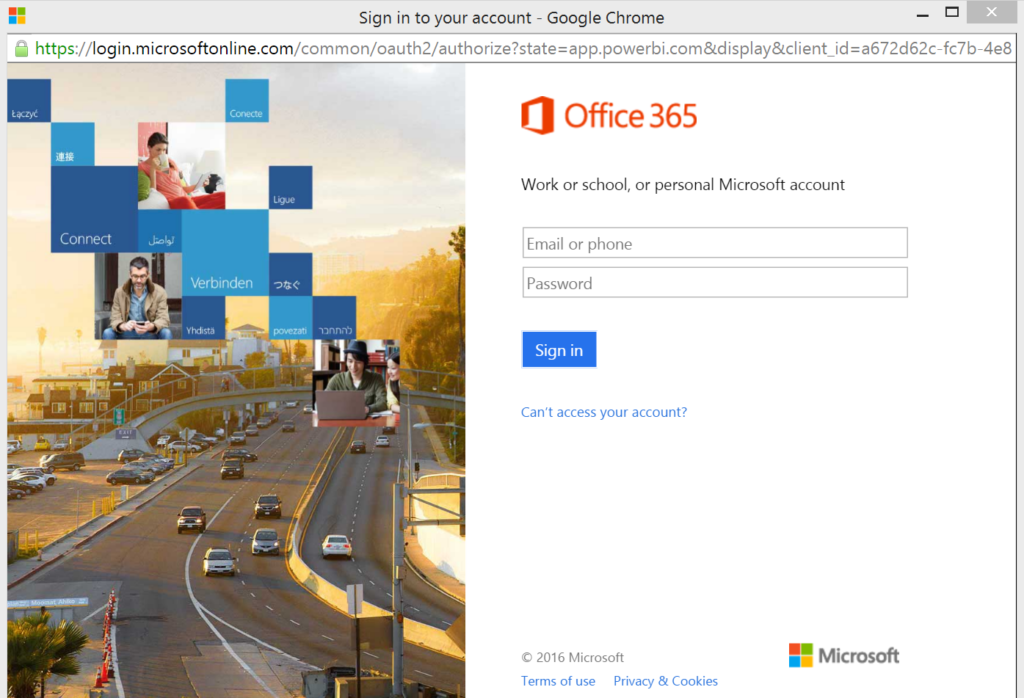
After clicking Sign In I was returned to the Power BI page and the credential errors above were gone and I could successfully refresh the dataset from my Office 365 Sharepoint files.
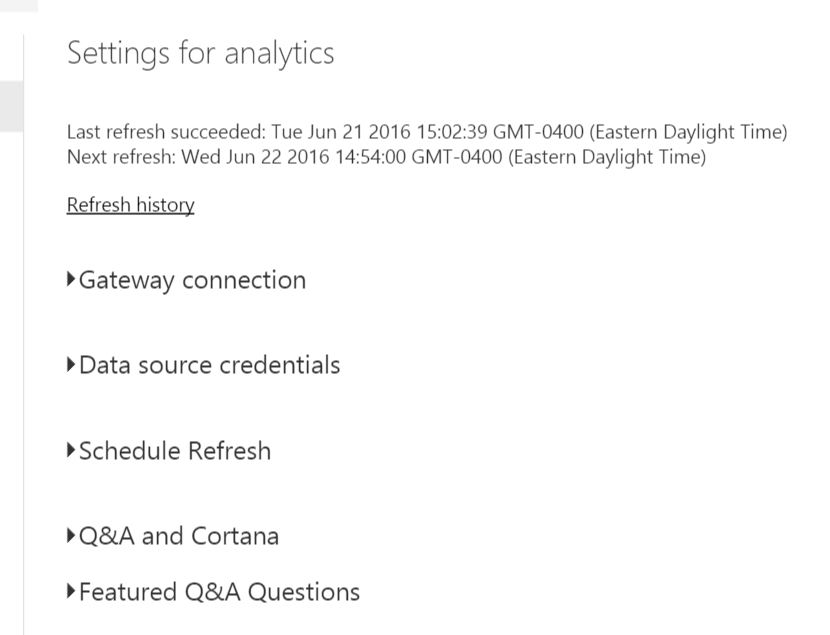
The Refresh Schedule log showed the previous failed refresh attempt and the just completed successful refresh. Back in business!