Analytics | AI | Digital Solutions
Turn data into actionable insights, driving informed decision-making, and apply these insights to enhance operational efficiency and customer engagement, propelling organizations toward innovation and competitive success.

Consultation & Strategy
- BI Strategy Development: Crafting a strategic roadmap to harness the full potential of your data.
- Technology Advisory: Recommending the best tools and platforms aligned with your business objectives.
- Training & Skill Development: Empowering your team with the knowledge and skills to utilize BI and analytics tools effectively.

AI Services & Solutions
- Generative AI-Powered Solutions: Integration of Large Langauge Model (LLM) inference to build smarter products and services.
- Generative AI Solution Selection: Selection of open source and paid Gen AI solutions to match your needs.
- Retrieval Augmented Generation (RAG): Leverage your organizational information to power Gen AI solutions.
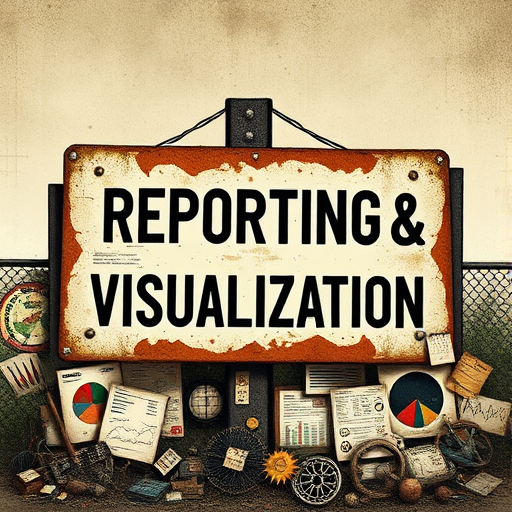
Reporting & Visualization
- Custom Reporting: Tailored reports designed to cater to specific business metrics and KPIs.
- Interactive Dashboards: Real-time, intuitive dashboards that provide a snapshot of business performance.
- Data Visualization Tools: Leveraging industry-leading tools like Tableau, Power BI, and QlikView for compelling visual insights.
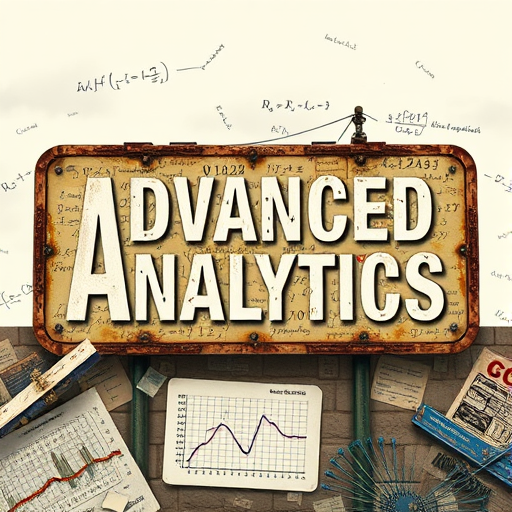
Advanced Analytics
- Descriptive Analytics: Understand past behaviors and how they might influence future outcomes.
- Predictive Analytics: Harnessing data to forecast future trends, behaviors, and events.
- Prescriptive Analytics: Providing actionable recommendations based on the insights drawn from data.
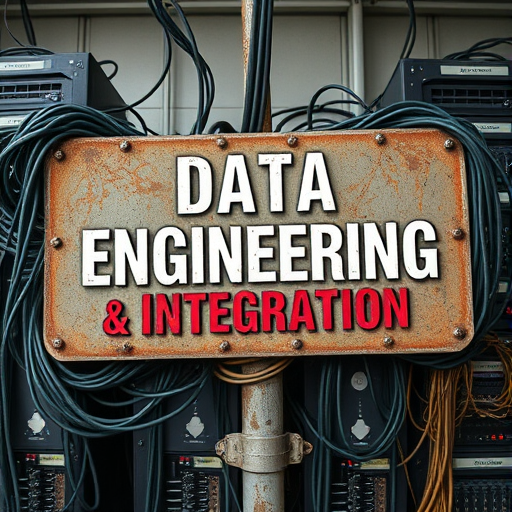
Data Engineering & Integration
- ETL Solutions: Comprehensive ETL processes designed to extract, transform, and load data efficiently across diverse sources.
- Data Cleansing: Refining datasets to eliminate duplicates, correct errors, and enhance the quality of data.
- Data Migration: Seamless transfer of data between systems, platforms, or formats without data loss.

Data Warehousing
- DWH Design & Implementation: Building robust, scalable data warehouses tailored to your business needs.
- DWH Optimization: Streamlining existing data warehousing systems for improved performance and scalability.
- Data Storage Solutions: Offering flexible and secure storage solutions that cater to both structured and unstructured data.

Data Governance & Compliance
- Data Governance Framework: Establishing protocols to ensure the integrity, availability, and confidentiality of data.
- Regulatory Compliance: Ensuring your data processes and storage solutions are compliant with industry and legal standards.
- Data Security: Implementing rigorous security measures to safeguard your data against breaches and unauthorized access.

Digital Solutions & Transformation
- Digital Strategy: Crafting a roadmap to leverage digital technologies for maximizing business potential.
- Application Development: Designing and implementing custom digital applications..
- IoT Integration: Harness the Internet of Things to optimize operations, gather real-time data, and enhance customer experiences.

Business Process Efficiency
- Process Mapping & Optimization: Analyze and reengineer business processes for enhanced efficiency and productivity.
- Automation: Implement tools and strategies to automate repetitive tasks, reduce errors and save time.
- Change Management: Guiding businesses through the transition phase of adopting new processes and technologies, ensuring smooth integration and minimal disruption.
0940106 BC Ltd dba 009co Consulting is a Canadian company incorporated in the province of British Columbia since 2012.